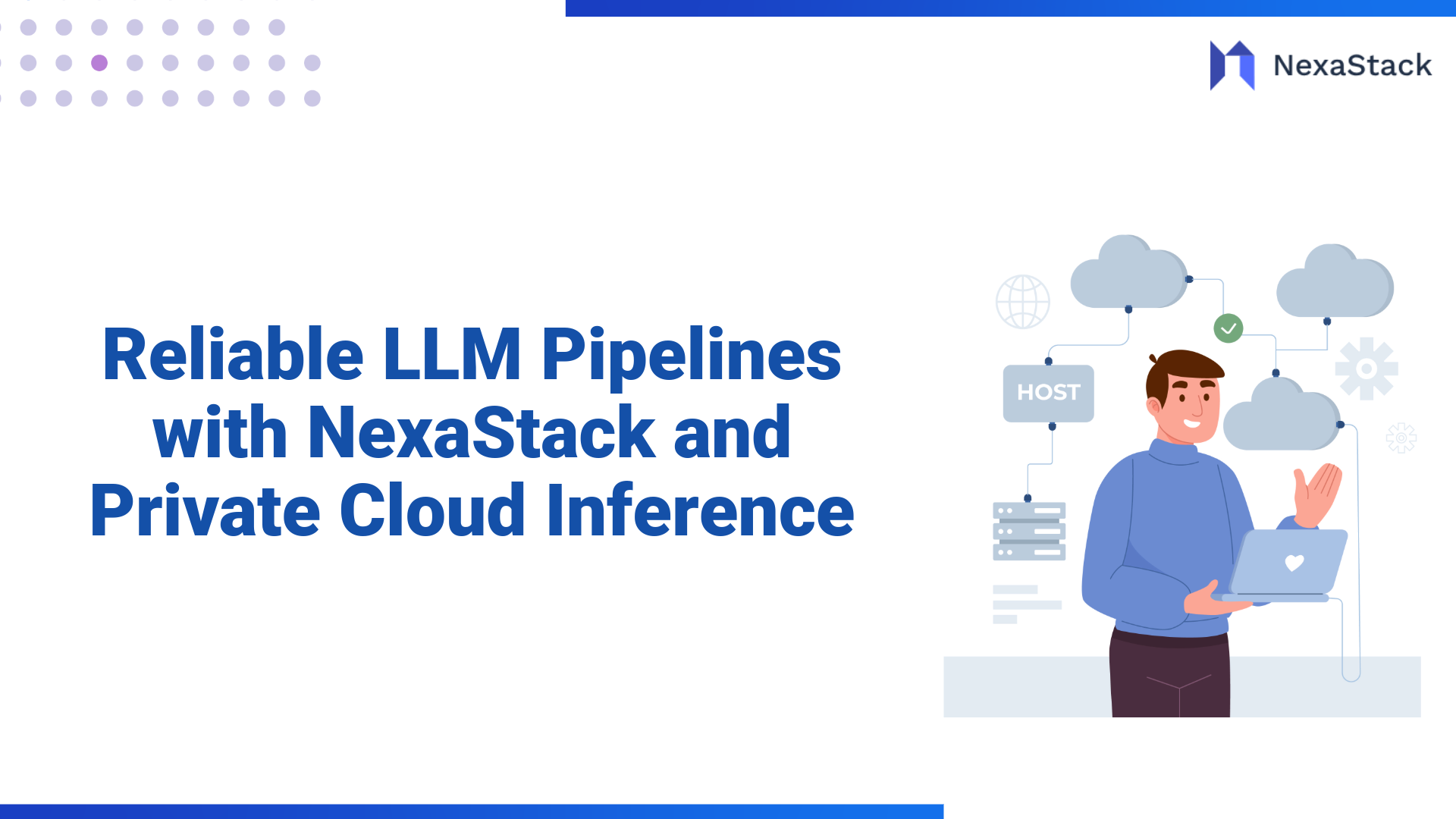Image recognition is transforming into a vital business accelerator, redefining how organizations use AI-powered image recognition to gain a competitive edge. As industries become increasingly visual and data-driven, image recognition technology allows businesses to automate tasks, enhance workflows, and derive intelligence from massive volumes of visual content.
From automated image analysis to visual data analytics, organizations are rapidly adopting AI-powered image recognition to improve customer experience, reduce manual effort, and boost accuracy across operations. Whether it’s real-time image recognition for inventory management, facial recognition for security, or image-based fraud detection in financial services, the applications of image recognition in business are endless.
In retail, image recognition software automates checkout systems and shelf monitoring. In healthcare, medical image recognition supports faster, more accurate diagnoses. In finance, image recognition tools enable seamless KYC verification, document processing, and anomaly detection. These diverse use cases highlight how image recognition solutions are critical for digital transformation.
Beyond automation, AI image recognition provides actionable insights that fuel innovation. With visual recognition algorithms, businesses can analyse customer behaviour, predict trends, and improve decision-making. Using image recognition in enterprise settings leads to better risk management, more innovative marketing, and operational scalability.
As visual data grows exponentially, the demand for AI-driven image recognition systems continues to rise. Businesses leveraging image recognition technology gain faster time-to-insight, improved efficiency, and enhanced data utilization.
Key Insights
Image Recognition as a Business Accelerator enables organizations to convert visual data into actionable intelligence, automate operations, and improve accuracy across industries.
Product Recognition
Identifies and categorizes products in real-time for inventory automation and shelf analytics.
Identity Verification
Uses facial recognition for secure, fast, and compliant KYC and access management.
Quality Control
Detects defects and anomalies in manufacturing lines using real-time image processing.
Customer Behavior Analytics
Analyzes customer emotions and engagement through visual sentiment detection and footfall tracking.
In a world increasingly reliant on automated visual intelligence, image recognition is more than just a tool—it’s a business catalyst. By embedding AI image recognition into core processes, organizations can unlock untapped value, stay agile, and lead in today’s competitive digital economy.
What makes image recognition especially valuable is its versatility. Businesses can use it to:
-
Automate quality checks in production lines
-
Powerful visual search tools on e-commerce platforms
-
Monitor inventory in real time using smart cameras
-
Enhance security through facial or object detection
-
Speed up document processing using image-to-text conversion
Whether the goal is to improve accuracy, reduce costs, or offer a more intuitive user experience, image recognition has proven to be more than a novelty. It is now a key part of the digital strategy for forward-thinking companies.
What Is Image Recognition and How Does It Work?At a basic level, image recognition is the ability of a computer system to identify and interpret visual information from images or videos. Think of it as teaching machines to “see” the world and make sense of what they’re looking at, much like humans, but at a much larger scale and speed.
The process starts with feeding the system visual data, such as product photos, scanned documents, CCTV footage, or medical scans. Behind the scenes, algorithms analyse these visuals by breaking them into patterns, shapes, and colours. With the help of machine learning and deep learning techniques, the system learns to recognise different elements, such as distinguishing a t-shirt from a dress or detecting a dent in a car panel.
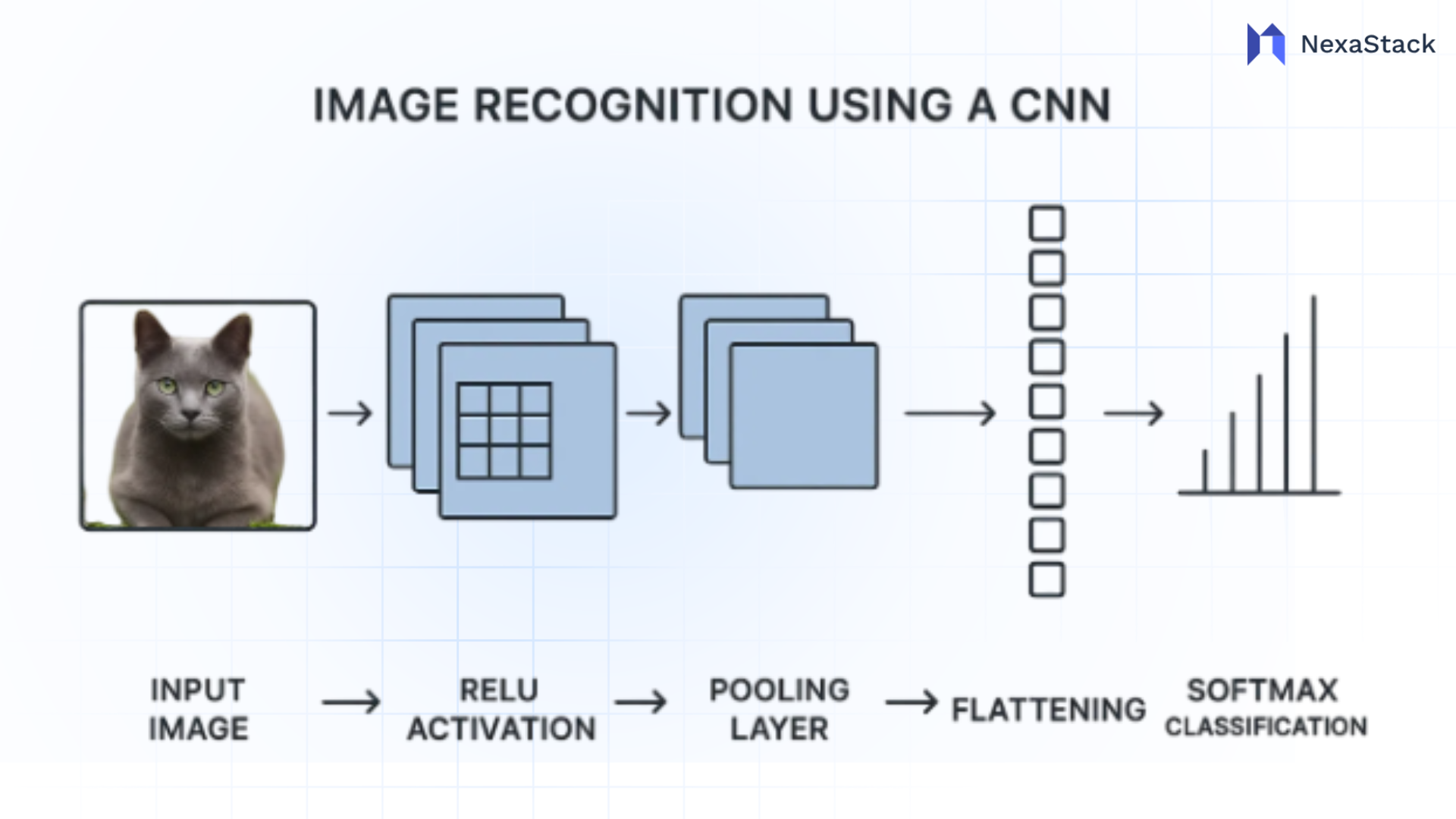 Fig 1. Step-by-Step Flow of Image Recognition Using CNN
Fig 1. Step-by-Step Flow of Image Recognition Using CNNModern image recognition often uses convolutional neural networks (CNNs), a type of AI model specially designed for analyzing images. These networks learn from thousands (or millions) of labelled examples to build visual memory. The more data you give them, the better they become at recognising new images.
In recent years, models like OpenAI’s CLIP have pushed this even further. Instead of just learning from images alone, CLIP learns from image–text pairs, which means it understands how visuals connect to language. This allows for more flexible use cases, such as:
-
Searching a database of pictures by typing a description
-
Tagging products or media automatically
-
Understanding the context of an image rather than just its content
Many accessible platforms allow businesses to integrate image recognition without building everything from scratch. Tools from Google Cloud Vision, Amazon Rekognition, Azure Computer Vision, and Hugging Face offer APIs and pre-trained models that work right out of the box.
In short, image recognition uses AI to translate pixels into insights, helping businesses automate decisions, discover trends, and respond faster to what’s happening visually in their operations.
Business Use Cases Across Industries
Image recognition isn’t just a cool piece of technology. It’s already solving real problems in businesses across nearly every industry. Whether it's about cutting costs, improving accuracy, or delivering faster service, image recognition is becoming an essential part of modern operations.
Here are some of the most impactful use cases, organized by industry:
Retail and E-commerce
Visual data is everywhere in retail, from product listings to store shelves. Image recognition helps by:
-
Powering visual search so customers can upload a photo and instantly find similar products. Tools like Google Lens or Pinterest Visual Search offer this experience.
-
Automating inventory tracking using store cameras or shelf-monitoring robots.
-
Enhancing product tagging for more accurate recommendations and easier navigation on e-commerce sites.
Manufacturing
In factories, even minor visual defects can lead to significant losses. Image recognition improves:
-
Quality control, by identifying cracks, scratches, or misalignments in real time.
-
Assembly line inspection, reducing the need for manual checks.
-
Predictive maintenance, by spotting visual signs of wear before equipment breaks down.
Companies like Siemens and Bosch use AI-driven vision systems to improve production precision and safety.
Healthcare
Medical imaging is one of the most potent applications of image recognition. It’s used for:
-
Diagnosing diseases from X-rays, MRIs, or CT scans with the help of models trained on millions of cases.
-
Detecting anomalies or tumours at early stages, often with accuracy comparable to expert radiologists.
-
Assisting with telemedicine by enabling image-based diagnosis remotely.
Tools such as Google Health's AI and Aidoc are already making this possible.
Logistics and Supply Chain
Visual automation can simplify the complex world of logistics.
For example:
-
Barcode and label detection for faster scanning at scale.
-
Monitoring warehouse operations to ensure packages are handled correctly.
-
Damage detection during transit using photos or live video.
Companies like Amazon use vision systems to streamline their fulfilment centres and delivery fleets.
 Fig 2. Business Applications of Image Recognition
Fig 2. Business Applications of Image Recognition How Modern Models Like CLIP Are Changing the Game
Traditional image recognition systems used to rely heavily on large labelled datasets and narrow task training. They could detect a specific object or pattern only after being taught with thousands of examples. If you wanted to switch tasks, from identifying cars to recognizing fashion accessories, you had to start the training process again.
That has changed with multi-modal AI models like CLIP from OpenAI. These models are trained on a wide range of images paired with natural language descriptions, meaning they learn what things look like and what they mean in context.
What makes CLIP different?
CLIP stands for Contrastive Language–Image Pre-Training. It’s designed to understand both images and text at the same time. This allows it to:
-
Match pictures with the most relevant captions or keywords
-
Understand search queries in natural language
-
Perform tasks without additional training (this is called zero-shot learning)
For example, a business can use CLIP to:
-
Allow users to search for products using phrases like “red sneakers with white soles”
-
Automatically categorize new inventory photos without manual tagging
-
Flag inappropriate or off-brand content in user uploads
CLIP is not the only model driving change
Other models are also reshaping how businesses use image recognition:
-
DINOv2 by Meta learns visual representations without labels and works well in industrial and scientific use cases.
-
Google Gemini Vision integrates image understanding with advanced reasoning and multi-language support.
-
Segment Anything Model (SAM) by Meta helps with precise object segmentation, useful in medical imaging and manufacturing.
Bringing Image Recognition into Your Business
Adopting image recognition in your business might sound complex, but it doesn’t have to be. With the right approach and tools, companies of any size can integrate this technology into their operations and start seeing results quickly.
Define Use Cases and Goals
Begin by identifying where image recognition can have the most immediate impact. This could be automating product tagging on an e-commerce platform, monitoring inventory in retail stores, detecting defects on a manufacturing line, or processing insurance claims using photo analysis. Setting clear goals not only aligns the implementation with business needs but also helps in measuring success later. Having a well-defined problem to solve ensures the technology supports real outcomes instead of becoming just another experimental tool.
Collect and Prepare Visual Data
The success of any image recognition system depends heavily on the quality and variety of data it receives. Businesses should focus on collecting a diverse range of relevant images that reflect real-world conditions in different angles, lighting, backgrounds, and object types. These images should be high-quality and labeled clearly where possible. If the business already has a repository of product photos, scanned documents, CCTV footage, or user-generated content, that can be a strong starting point. Preparing this dataset properly, including organizing it and removing noise, will directly improve the accuracy of the system.
Choose the Right Model or Platform
Once your data is ready, the next step is selecting the right tool to power your solution. Fortunately, businesses have access to many proven options. OpenAI’s CLIP is useful for understanding relationships between images and text, while Google Cloud Vision and Amazon Rekognition offer general-purpose image analysis, facial detection, and document scanning tools. For those wanting more flexibility or open-source options, platforms like Hugging Face provide access to a wide range of pre-trained models that can be fine-tuned as needed. Choosing a model depends on your use case, budget, and whether you prefer a plug-and-play or customizable solution.
Integrate with Your Existing Systems
After selecting a model or service, it's important to integrate it into your daily operations. This might involve connecting the image recognition engine to your website, mobile app, internal dashboard, or inventory management system. In many cases, the AI model will receive images through an API, analyze them, and send back structured data, such as labels, confidence scores, or alerts. Integration platforms like FastAPI, Zapier, or Node-RED can help streamline this process, especially for teams that don’t have deep in-house development resources.
Monitor, Evaluate, and Improve
Once your system is up and running, ongoing monitoring is essential. You should track how accurate the model’s predictions are, how quickly it responds, and how it’s being used in real workflows. Gathering user and technical team feedback can highlight where improvements are needed. Over time, you may retrain or fine-tune the model using your data, especially if your use case evolves or expands. Keeping the system updated ensures it continues to deliver value as business needs change.
Conclusion of Image Recognition
Image recognition has evolved from a niche technology into a practical business accelerator. With the ability to analyze and understand visual data at scale, it empowers organizations to automate manual processes, enhance customer experiences, and unlock entirely new sources of insight.
Thanks to modern AI models like OpenAI’s CLIP and accessible tools from providers such as Google Cloud, Amazon Web Services, and Hugging Face, businesses no longer need massive AI teams or deep technical expertise to get started. From visual search in e-commerce to defect detection in manufacturing and damage assessment in insurance, the applications are both wide-ranging and impactful.
However, the key to success lies in thoughtful execution. This means selecting the right use case, preparing high-quality data, choosing appropriate tools, and integrating the system seamlessly into existing operations. It also means being proactive about compliance, ethics, and user transparency, especially when working with sensitive visual content.
Next Steps with Image Recognition
Talk to our experts about implementing compound AI system, How Industries and different departments use Agentic Workflows and Decision Intelligence to Become Decision Centric. Utilizes AI to automate and optimize IT support and operations, improving efficiency and responsiveness.